diff options
Diffstat (limited to 'meson/docs/markdown/Simple-comparison.md')
| -rw-r--r-- | meson/docs/markdown/Simple-comparison.md | 88 |
1 files changed, 88 insertions, 0 deletions
diff --git a/meson/docs/markdown/Simple-comparison.md b/meson/docs/markdown/Simple-comparison.md new file mode 100644 index 000000000..a8ce17bd8 --- /dev/null +++ b/meson/docs/markdown/Simple-comparison.md @@ -0,0 +1,88 @@ +# A simple comparison + +In this experiment we generated one thousand C files with contents +that looked like this. + +```c +#include<stdio.h> +#include"header.h" + +int func23() { return 0; } +``` + +The function number was different in each file. In addition there was +a main C file that just called each function in turn. We then +generated build system files for *Meson*, *CMake*, *SCons*, *Premake* +and *Autotools* that compiled these files into a single executable. + +With this we measured three different things. The first is +configuration time, that is, the time the build system takes to +generate necessary build files. This is usually called the *configure +step*. The time was measured in seconds. + +The second thing to measure was the build time. This should be limited +by the compiler and in the optimal case should be the same for every +build system. Four parallel processes were used in this test. + +The third thing we measured was the empty build time. This measures +how much time the build system takes to check the states of all source +files because if any of them could potentially cause a rebuild. + +Since CMake has two different backends, Make and Ninja, we ran the +tests on both of them. All tests were run on a 2011 era Macbook Pro +running Ubuntu 13/04. The tests were run multiple times and we always +took the fastest time. + +Here are the results for configuration time. + + + +The reason SCons got zero seconds on this test is because you cannot +separate configure and build steps. They run as one unit. Autotools is +the clear loser of this test as it is over an order of magnitude +slower than the second slowest one. This configuration time includes +both autogen and configure. All other systems take less than one +second to do this setup, which is fast enough for a human being to +interpret as instantaneous. + +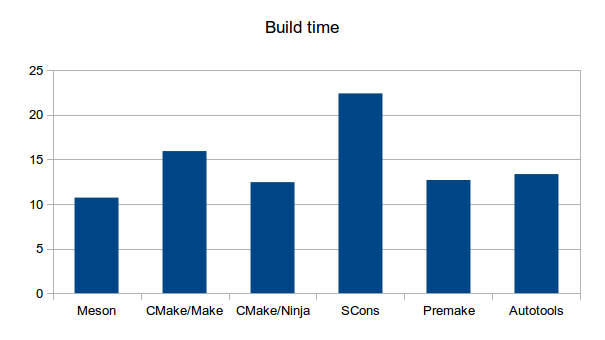 + +Build times are a bit more even. SCons is the slowest, being almost +ten seconds slower than the second slowest. Some of it is work from +the configure step but it still has the worst performance. Premake is +the fastest Make-based build system narrowly beating out Autotools. +Both Ninja-based build systems are faster than all non-Ninja ones with +Meson being slightly faster. In practice the difference is minimal. +The advantages of Ninja can be seen by comparing CMake's times when +using Make or Ninja. It is possible to shave off 3.5 seconds (over +20%) of the total build time just by changing the backend. The +project's CMake configuration files don't need any changes. + +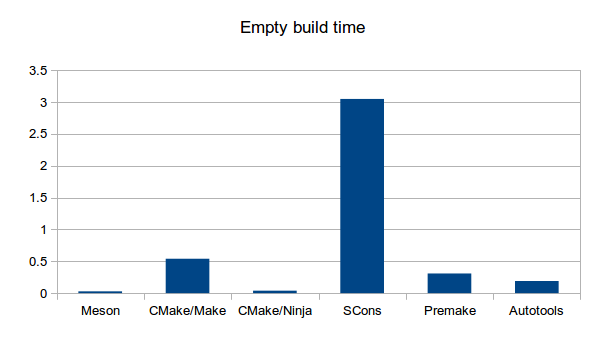 + +Empty build times reflect the performance of regular build times. +SCons is again the slowest taking over three seconds compared to +Meson, which takes only 0.03 seconds, a difference of two orders of +magnitude. Even Autotools, the fastest Make-based system, is almost +one order of magnitude slower. Ninja holds the top spots just like in +the previous test. + +Conclusions +----- + +Build system performance matters. Even with this extremely simple +example we can find differences between various popular build systems. +As the project size increases, these differences grow even larger. +(The author has witnessed no-op build times of 30 seconds for Make +versus less than one second for Ninja when compiling the Clang +compiler.) Keeping incremental build times low is one of the major +keys of programmer productivity as it allows developers to iterate +faster and stay in the creative zone. + +Original scripts +----- + +Those who want to run these experiments themselves can download the scripts here: + +* [Generator script](https://raw.githubusercontent.com/wiki/jpakkane/meson/gen_src.py) +* [Measurement script](https://raw.githubusercontent.com/wiki/jpakkane/meson/measure.py) |
